Payment links
A payment link is a URL that directs customers to your own branded checkout page from any channel your business uses.
They are presented as clickable links, buttons, or QR codes to help your customers to pay quickly and effortlessly: simply create payment links directly from your Mollie Web app -> send a URL or QR code to your customer (or make it visible on your website) -> collect payments in just a few clicks.
Creating a payment link
Mollie Web app
Once your customer clicks the link, they will be taken to a page to complete the payment.
- Go to your Mollie Web app.
- In the menu bar, click Browse and go to Payment links.
- Click on the Create button in the top right corner.
- Select the currency and the amount you want to request, then add the payment request description.
- Optional: Enter an expiry date and a redirect URL.
- Click Create.
- Share the link or QR code with your customer.
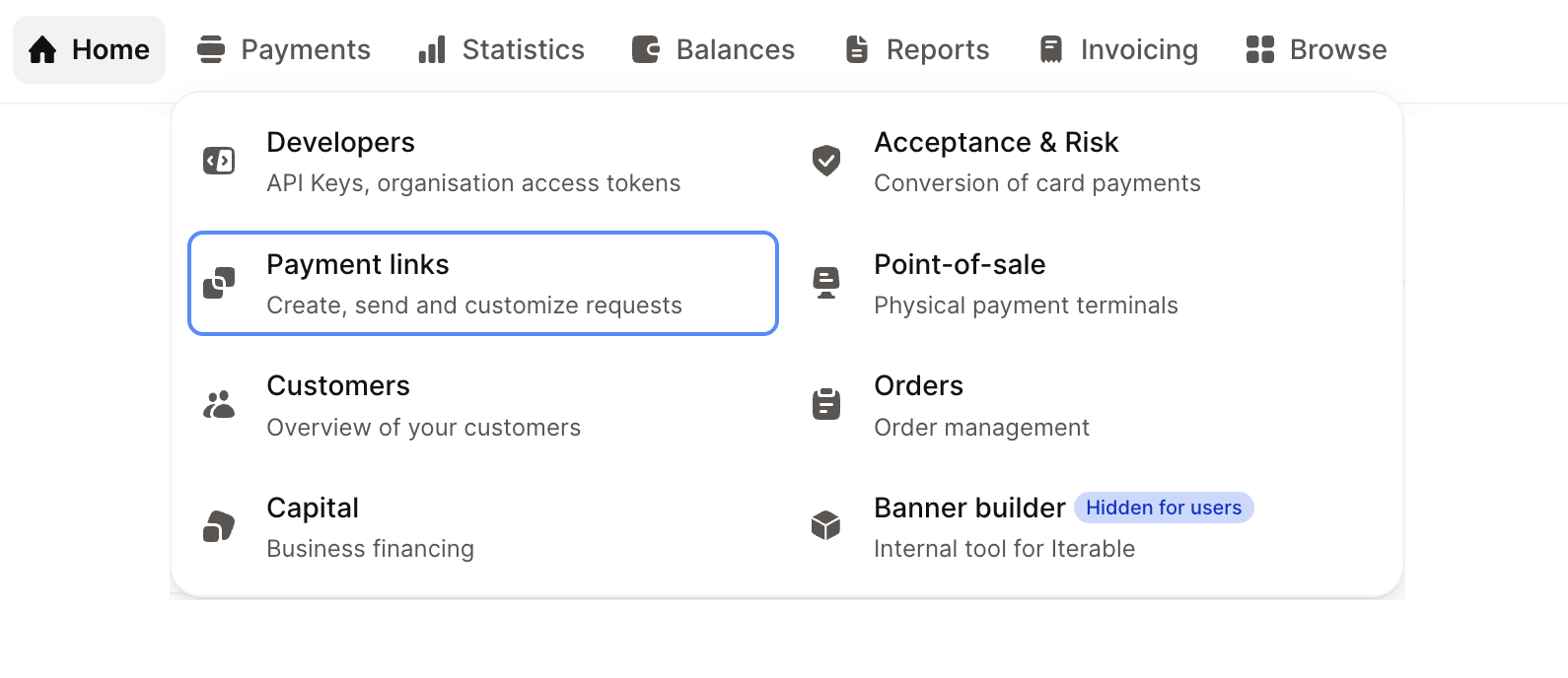
Mollie App
- In the Mollie app, tap Request.
- Tap Create request.
- Fill in the currency and amount you want to request. Set an expiry date.
- Optional: add the payment request description.
- Tap Create to generate the QR code and payment link.
- Share the link or QR code with your customer.
Once your customer clicks the link or scans the QR code, they’ll be taken to a page to complete the payment.

Prefer to create Payment Links using an API?It is also possible to leverage our user-friendly Payment Links API to build a custom solution to streamline your workflow.
Updated 3 months ago