Mirakl: Seller KYC
Onboarding new sellers
A new seller account can be initiated from Mirakl by either sending an invite via email, sharing a link or creating an account directly for the seller that they can then connect with Mollie.
When accessing their Mirakl account, sellers see an infobox inviting them to start the onboarding process with Mollie. This infobox can be found under the Settings section of their account.
Operators can track the onboarding status under Shops.
Mollie for Mirakl Connector automatically checks whether a Mollie account already exists based on the details provided in Mirakl:
- If the seller is new to Mollie, they are prompted to create a new account, which is automatically linked to the Marketplace Operator’s Mollie account.
- If the seller already has an existing account, they can connect it to the Marketplace or create a separate Mollie organization.
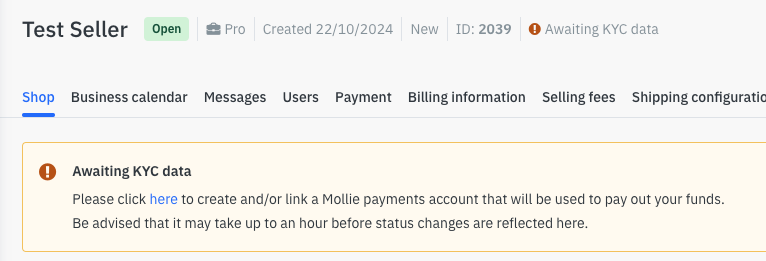
Once the account is set up, the seller is prompted to complete their onboarding within Mollie:
- All relevant information available in Mirakl will be pre-filled and once the seller completes the rest of the necessary data, the account goes under review.
Status changes can take some time so the seller is informed about the updates in theMessages.
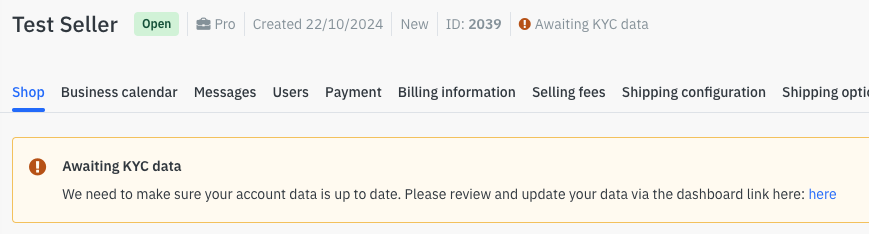
As an operator, you can track the onboarding status of all shops both within your Mirakl or Mollie account to see what information is still needed to finalize the KYC process.
You can check their onboarding steps by going to Clients and clicking on a specific seller's profile:
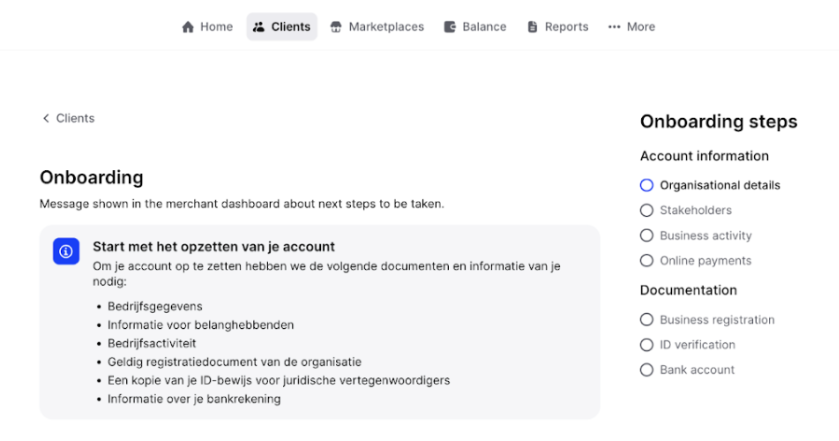
If additional information is required to complete the KYC check, it will be displayed in the KYC status box within Mirakl. The seller will also receive an email from Mollie with further instructions.
Once the KYC process is finalized, the KYC status box in Mirakl will update to indicate that KYC has been completed.
In case the KYC process fails Mirakl will also be updated and the seller will receive an email from Mollie with more information.
Periodic verification
Mollie needs to ensure that customers' data is always up to date, so sellers may be prompted to do a periodic verification in order to check or update their details.
When this happens, a pop-up appears in Mirakl with a link to the Mollie account, requesting the seller to review and update their business information.
In addition to the message in Mirakl, a similar pop-up appears when the seller logs into their Mollie account. Additionally, sellers receive an email from Mollie prompting them to review their data.
Shop suspension
It is important to understand that the Connector only updates the KYC status and messages. Mirakl can be configured to automatically take action based on these changes: for instance it can be set up to suspend a shop when the KYC status is set to failed, but that's up to the Operator.
Updated 9 months ago