Mollie for Webador
Overview
Webador (JouwWeb) is a user-friendly, robust website builder platform targeting use cases ranging from portfolio and blog websites to small-scale businesses and e-commerce stores.
Using Mollie, you can effortlessly embed and configure available payment methods for your website and start accepting payments in your Webador webshop.
Getting Started
-
From the editor, go to Store > open the Payment Methods tab.
-
In the list of Online payment methods, select Mollie > click Connect with Mollie :
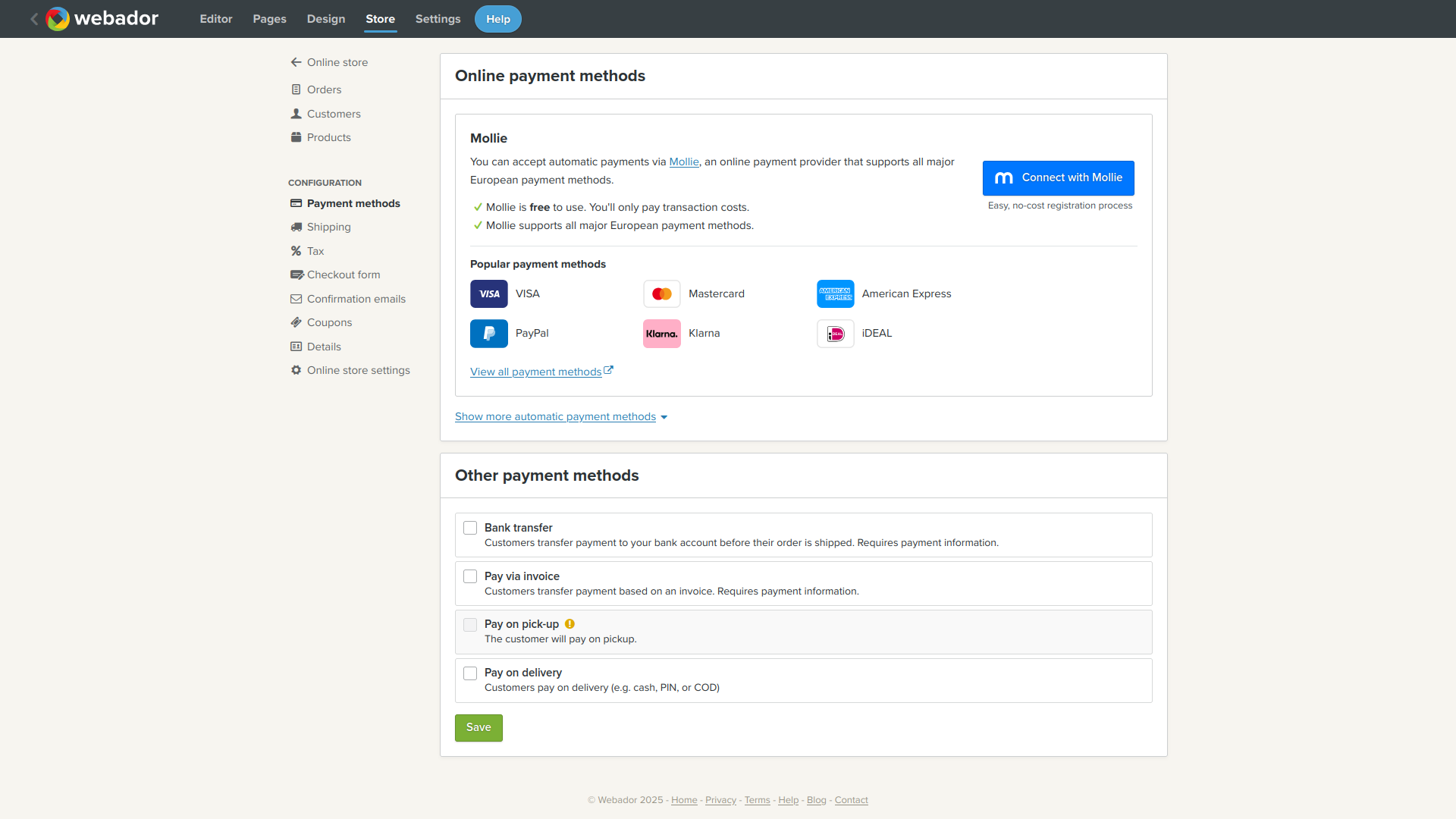
If Mollie does not appear in the list of popular payment methods, it may be listed under Show more automatic payment methods. If Mollie is not available there either, it may not be available in your region yet.
-
You will be redirected to Mollie to create or link an existing account. Once you link it, the details of your integration show up:
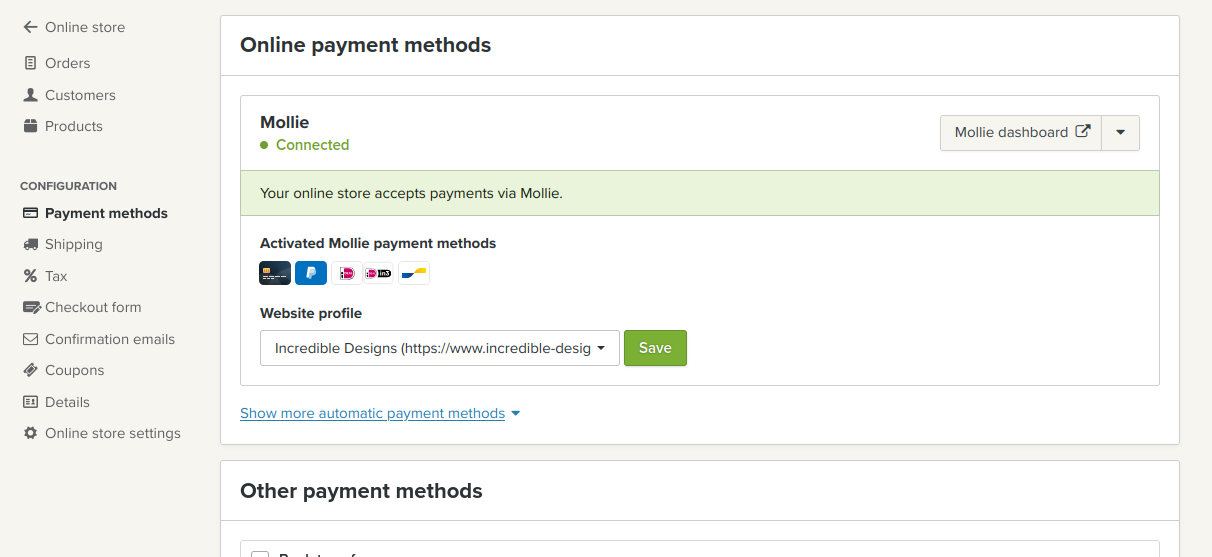
-
You can now accept payments and place a test order in your webshop to ensure that the transactions are processed properly.
When a visitor orders something, the status automatically updates topaidonce the payment is registered in Mollie.
Using this setup, all payment methods that are enabled in your Mollie account will be available for the clients in your Webador shop.
Updated 6 months ago