Odoo: Manage orders
Give refunds
Standard refund
It is possible to refund your customers directly within Odoo using Credit Notes:
- Go to Odoo > Accounting.
- Select an Invoice you want to refund.
- Click the Mollie Refund button:
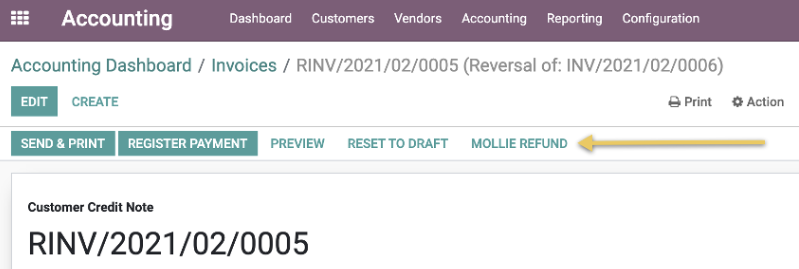
- A refund window appears with the total amount for that invoice. If a part is non refundable, then the maximum refundable amount is set.
In this example €10 was paid with a non-refundable voucher:
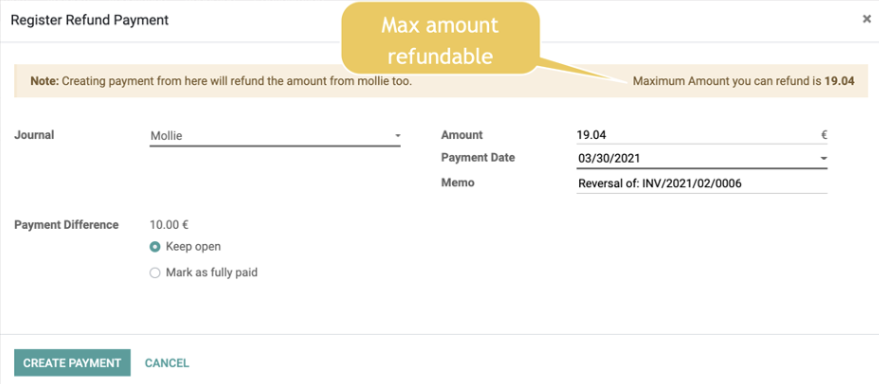
- Click Create Payment.
Refund without credit note
You can also refund a purchase without generating a credit note (it will have to be generated manually).
- Go to Odoo > Payments.
- Select a payment you want to refund.
- Click the Refund button.
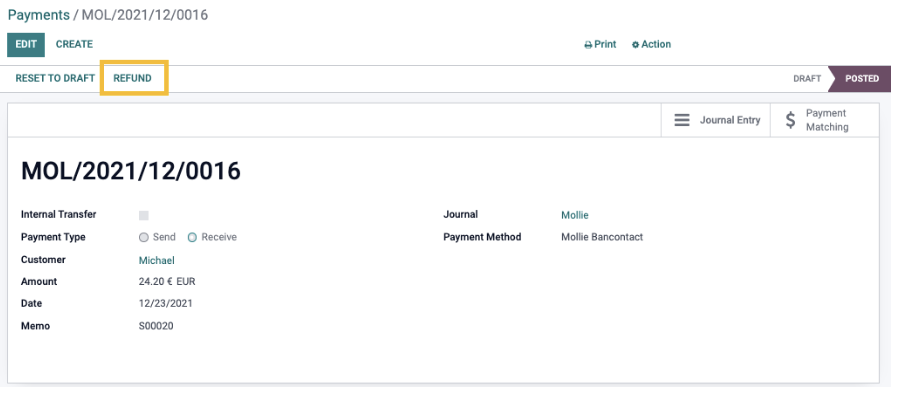
- Enter the Refund Amount and click Refund:
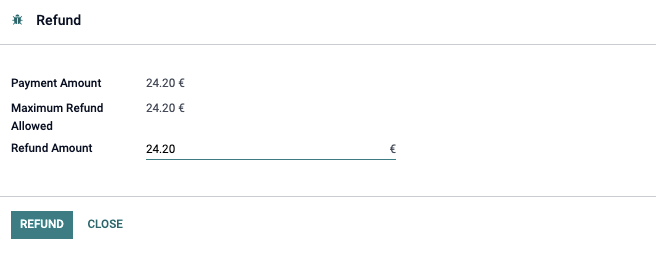
Updated 9 months ago