OXID 6: Troubleshooting
Troubleshoot common issues
Follow the steps in Troubleshoot common issuesarticle to ensure proper connection between Mollie and your OXID instance and then the steps below for OXID-specific settings.
Troubleshooting checklist
Customers get errors in the checkout
Checkout errors can have several causes. Try these steps to solve the issue:
- Check the log files in the OXID database in the table
mollierequestlog.
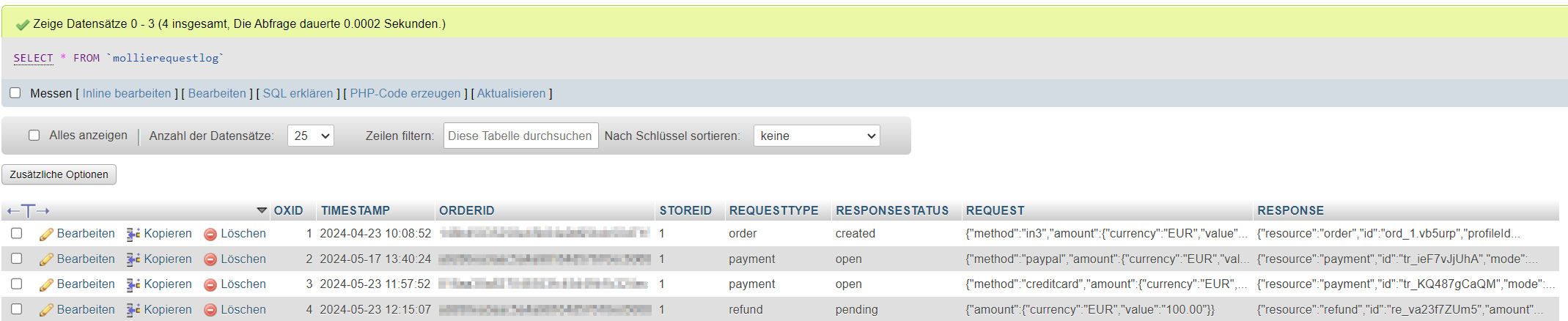
- If the error is caused by a failed connection with Mollie, restore the connection.
Payments aren't processing properly
The Mollie plugin uses webhooks to notify OXID 6 of status updates.
If the webhooks fail, OXID 6 is unable to process payments properly and orders aren't updated. You can try these steps to solve the issue:
- Restore your connection to Mollie.
- Use diagnostic information from the logs to identify the root cause.
- Check whether your store is online.
- Make sure the shop is reachable without
.htaccessprotection if it's a development environment.
Check the version control notes
Refer to Mollie for OXID 6 Versioncontrol page to check whether you are using the latest version of the plugin and if the issue was fixed in a newer version of Mollie for OXID 6.
ImportantBefore updating, ensure compatibility with your version of OXID 6 or third-party modules.
Updated 9 months ago