Pennylane: Set up your integration
Once your Mollie and Pennylane accounts are connected, you are ready to configure the payments synchronization.
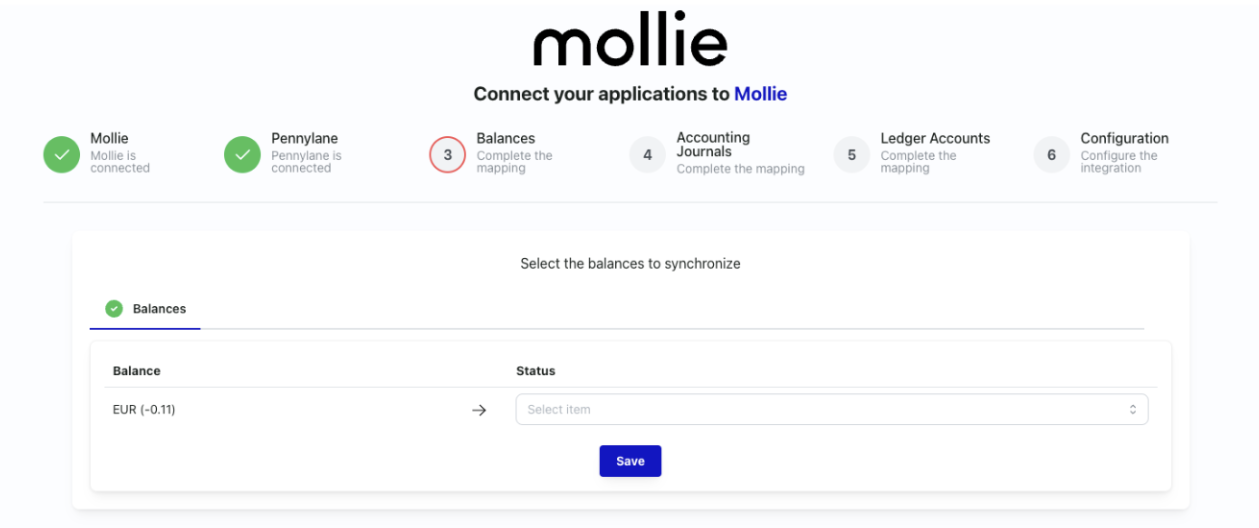
What you need to do in advance
- Connect your Mollie and Pennylane accounts.
- Optional:Create dedicated journals for Mollie transactions in your Pennylane account.
Configure the synchronization
- Select your Mollie Balance and map it to Status.
- Set the Status for each Mollie balance and select if they should be synchronized.
- Click Save.
- Configure the Accounting Journals.
- In the Accounting Journal dropdown select the Pennylane journals you want Mollie transactions to be posted to.
- Click Save.
- Assign account types to ledger accounts.
- From the Ledger account dropdown select the Pennylane ledgers you want Mollie transactions to be posted to.
- Click Save.
- Select your synchronization schedule.
- Choose between daily, weekly or monthly.
- Select the start date for the synchronization (can be either today or a date in the past).
- Choose between summarized or line-item entries.
- Click Enable the integration.
NoteIf your synchronization start date is set to the past, all journal-specific transactions are aggregated into single entries listed by journal. Transaction are aggregated from the start date to
1 a.m.of the current date.
Understand Mollie transaction types
| Transaction type | Description |
|---|---|
| Mollie fees (vendor bill) | This includes all charges for Mollie services, such as fees for payments and other Mollie products. The charges are specified in your monthly Mollie invoice. |
| Settlements (bank journal) | Funds in your Mollie account are transferred to your bank account according to the settlement schedule that you chose. |
| Transactions & balancing operations | This includes all Mollie account activities related to revenue and deductions, such as payments, refunds, chargebacks, and similar transactions. |
Understand Mollie account types
| Account type | Description |
|---|---|
| Collective customer account | This consolidated ledger account is a contra-account for your customers' payments. |
| Control account | This interim ledger account is used to separate Mollie fees and settlements from your customers' payments. |
| Mollie supplier account | This ledger account represents Mollie. |
| Charges account for Mollie fees (6xxxxx) | This ledger account only contains Mollie service fees. |
| Bank account | This ledger account represents the bank to which Mollie transfers funds. |
Updated 9 months ago
What’s Next