Odoo: Mollie Settlement Sync module
Using Mollie Settlement Sync module, you can effortlessly sync your Mollie settlements with Journals in Odoo.
Install
- Download the module and add it to your Odoo addons folder (or click the Deploy on Odoo.sh button. The name of the module is
mollie_account_sync. - Log in to your Odoo server > Apps. Turn on the debug mode and click the Update Apps List link.
- Install the module
mollie_account_syncby clicking the Install button.
Connect
- Open Mollie Web app > Developers > and create an organization token with READ rights on all options:
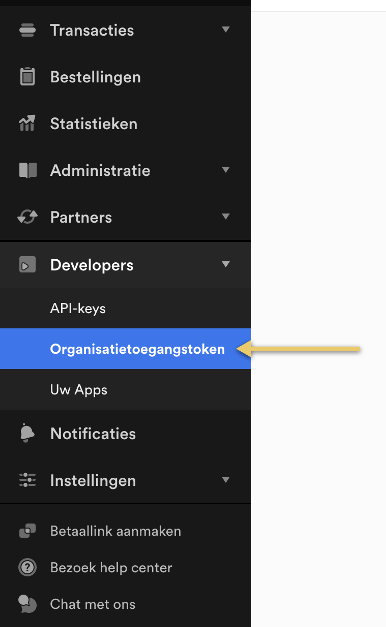
- Copy the created token and safely store it for future reference.
NoteYou cannot see the organization token twice, so store this token somewhere safe for later usage.
- Open Accounting > Invoicing > Configuration > Journals and configure Journals to start synchronizing your settlements as statements:
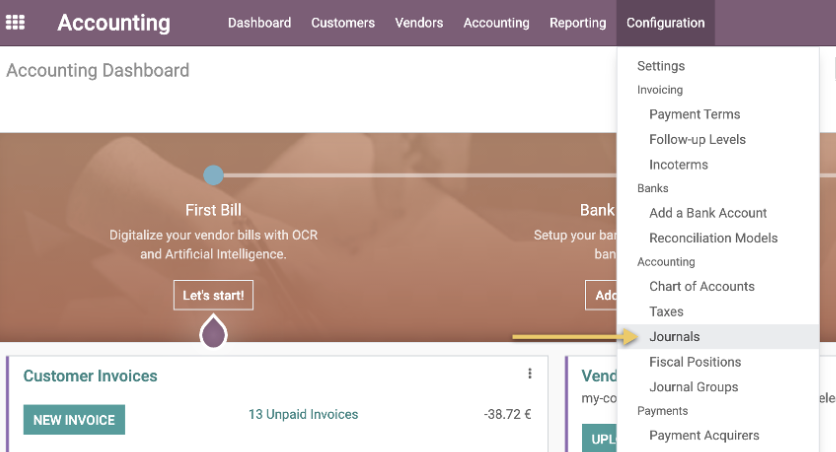
- Select a specific Journal to synchronize with your settlements.
- Select Mollie Synchronization under Bank Feeds and paste your organization token in Mollie Organisation.
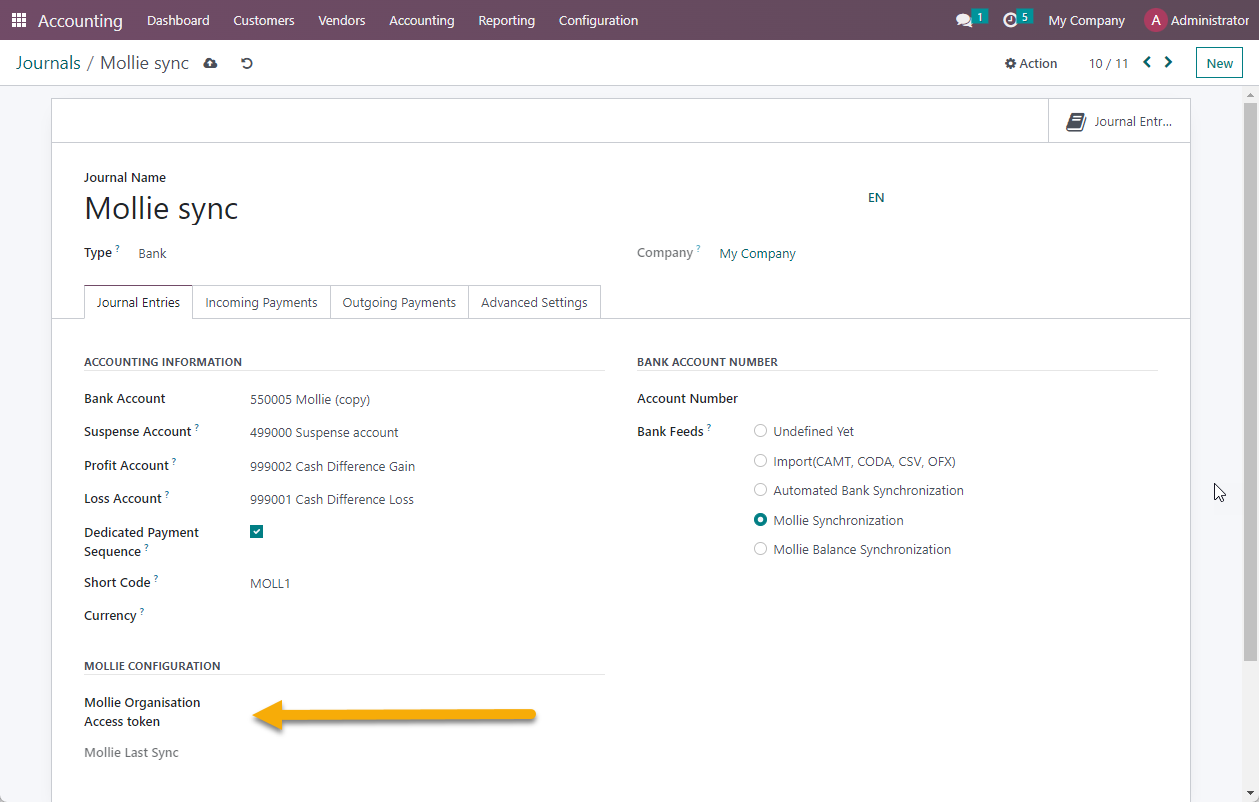
- To synchronize your settlements as bank statements, click Sync Mollie > select statements to synchronize and click Sync Settlement:
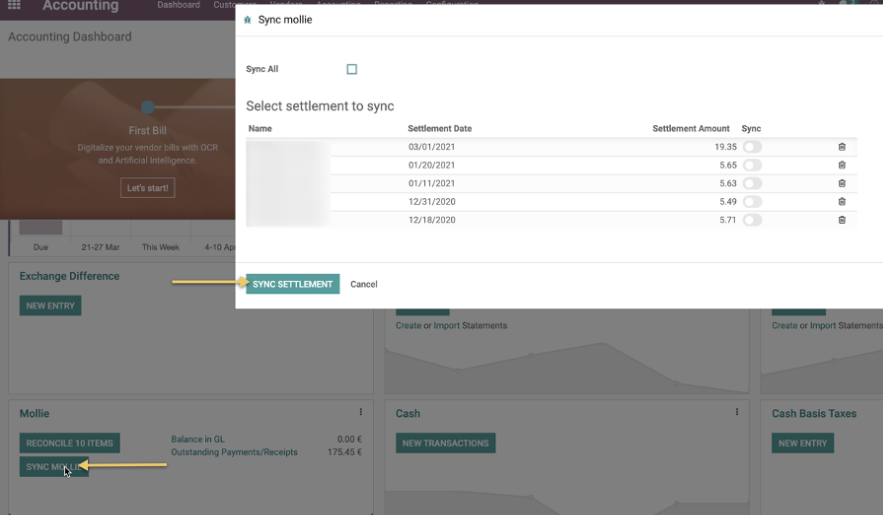
Updated 9 months ago