Order status changes
The Orders API is no longer recommendedPlease refer to the Payments API instead.
Orders and order lines can go through a number of different statuses. First we will discuss the difference between two possible flows for orders. After that we will list all the possible statuses for both orders and order lines.
Two flows: authorized and paid
There are basically two different flows for an order, depending on the payment method that is used to pay the order.
Authorized
Some payment methods support authorizations. This means that a consumer can authorize a payment, but it will not be executed immediately. It will give us all the needed information to process the payment at a later point. This execution is called a capture.
If the payment method supports authorizations, the consumer will authorize a payment when the order is created. If the authorization is successful, the order will have status authorized.
Each time a shipment is created, we will automatically execute a capture too. The shipment can be for the whole order or for only a part of the order. Only the amount that is shipped will be captured.
Paid
If a payment method does not support authorizations, the payment will be paid immediately when the order is created. You can create shipments for these orders just like in the authorized flow, but it will not have any effect on the payment.
Possible statuses for orders
The following diagram shows how one order status leads to another:
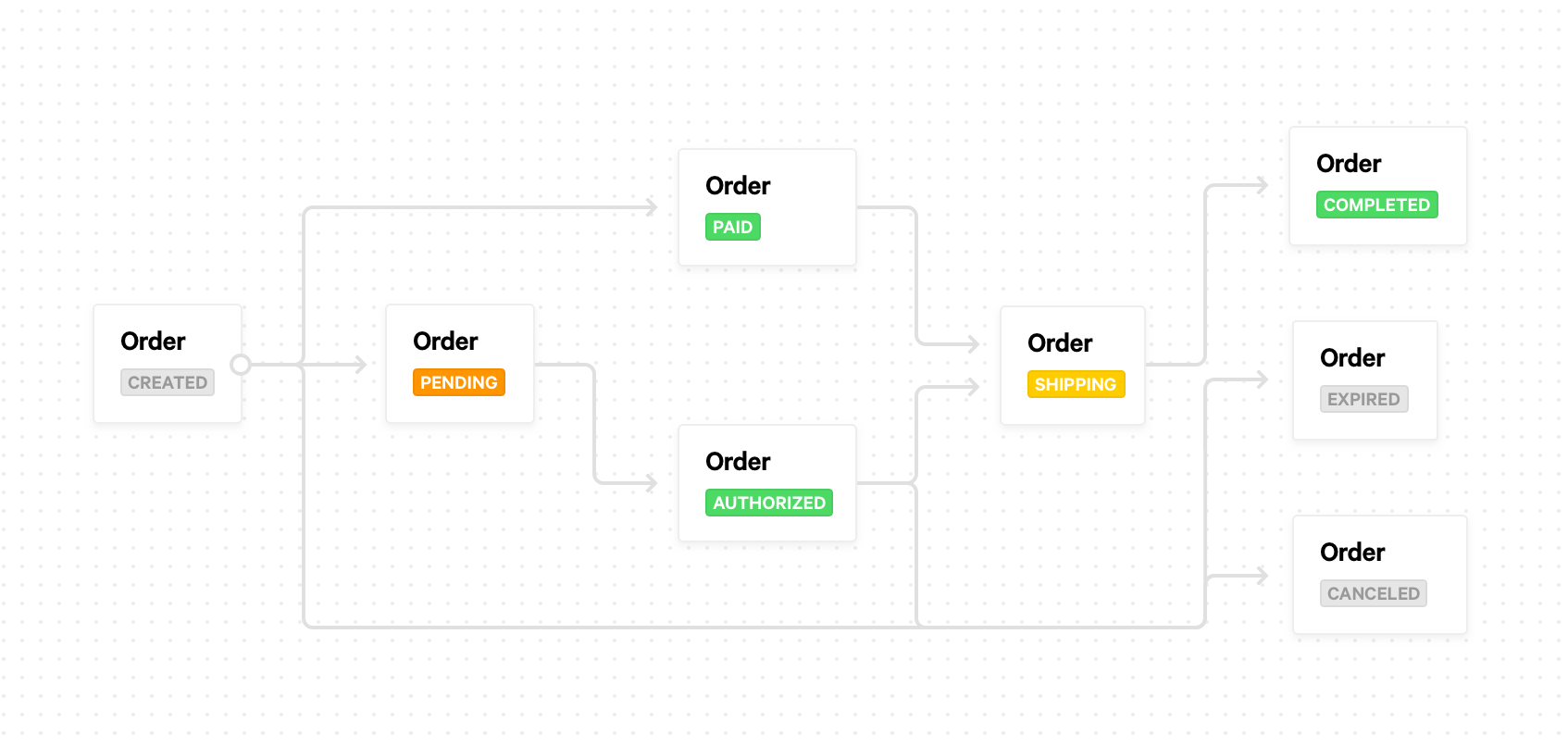
created
createdThe order has been created, but nothing else has happened yet.
- This is not a status Mollie will call your webhook for.
- All order lines will also be in the
createdstate.- Can transition to:
paid,pending,authorized,expiredandcanceled.
paid
paidThe order status will be set to this status when the order’s payment is successfully completed with a payment method that does not support authorizations.
- Mollie will call your webhook when the order reaches this state.
- All order lines will also be in the
paidstate.- Can transition to:
shippingandcompleted.
pending
pendingIt is possible that the payment supplier will manually check an order. In that case we will set the order to this status. It can take a couple of days before the order is set to another status. Currently only Klarna Pay now, Klarna Pay later and Klarna Slice it use this status.
- This is not a status Mollie will call your webhook for.
- All order lines will be
created.- Can transition to:
authorizedandcreated.
authorized
authorizedIf the order’s payment is successfully completed with a payment method that does support authorizations, the order is set to this status. The money will only be transferred once a shipment is created for the order. Currently only Klarna Pay now, Klarna Pay later and Klarna Slice it use this status.
- Mollie will call your webhook when the order reaches this state.
- Order lines can be in the state
authorizedorcanceled. Not all lines arecanceled.- Can transition to:
shipping,canceledandexpired.
shipping
shippingThe order will move into this state when you start shipping your first order line or part of an order line. When the order is in this state, it means that you still have some order lines that are not shipped yet.
- This is not a status Mollie will call your webhook for.
- Order lines can be in the states
paid,authorized,shipping,completedorcanceled. At least one line should be in statepaidorauthorizedand at least one other line should be in stateshippingorcompleted.- Can transition to:
completed.
completed
completedWhen all order lines are completed or canceled, the order will be set to this status. At least one line should be completed. If all lines are canceled, the status of the order will change to
canceledinstead.
- Mollie will call your webhook when the order reaches this state.
- Order lines can be in the state
completedorcanceled. At least one line should becompleted.- This is a final state, the order cannot transition to another state.
canceled
canceledWhen all order lines are canceled, the order is also set to canceled.
- Mollie will call your webhook when the order reaches this state.
- All order lines will also be in the
canceledstate.- This is a final state, the order cannot transition to another state.
Orders can only be canceled by the merchant, not by the shopper. Use the Cancel order endpoint or cancel the order from the the Mollie Web app.
expired
expiredBy default, the expiry period of an order is 28 days. If no payment is initiated for an order within the given expiry period, the order will expire. When an order is paid using a payment method that supports authorizations, the order has to be completed within the given expiry period.
Note: the default expiry period of 28 days might change in the future.
- Mollie will call your webhook when the order reaches this state.
- All order lines will be
canceled.- This is a final state, the order cannot transition to another state.
Possible statuses for order lines
The following diagram shows how one order line status leads to another:
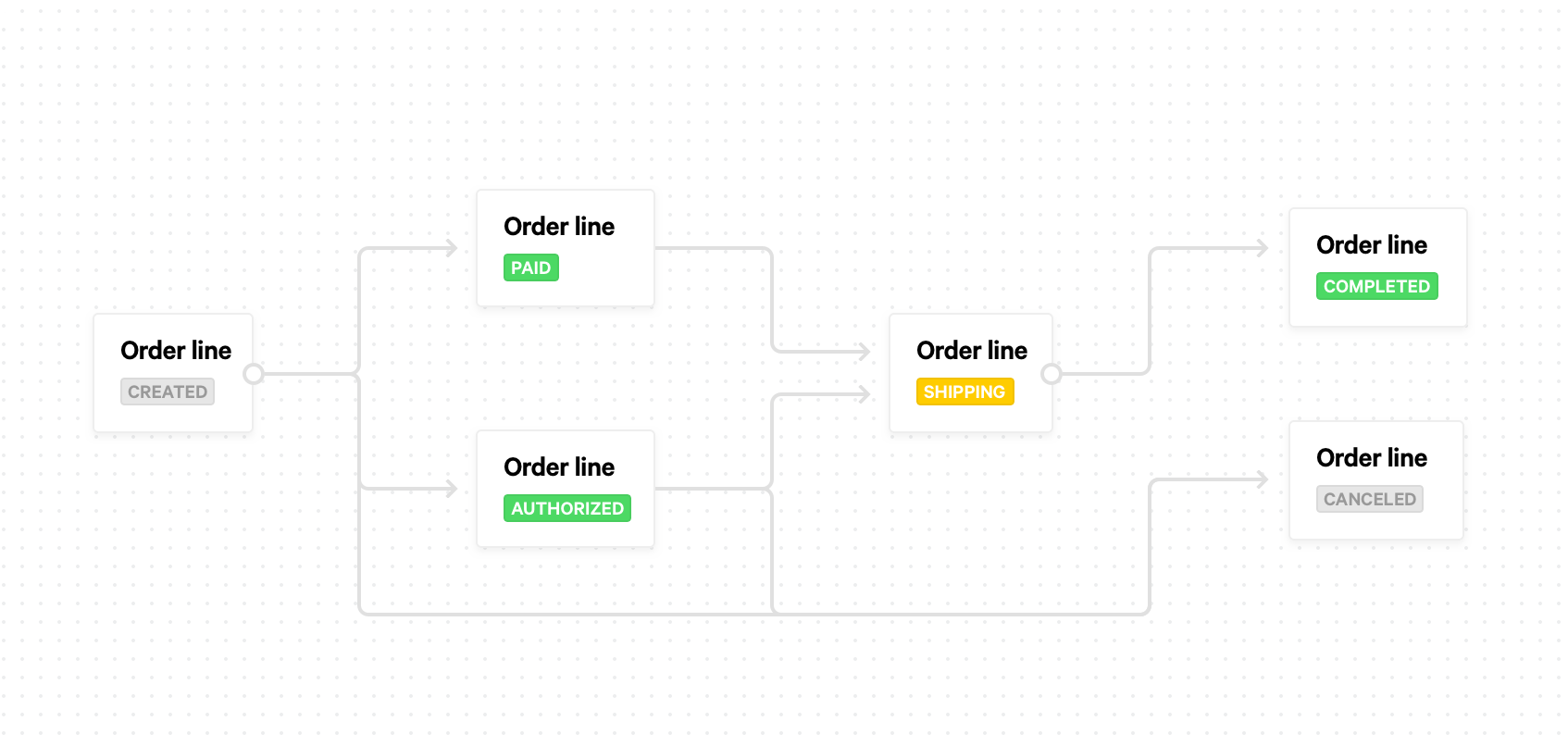
created
createdThe order line has been created, but nothing else has happened yet.
- The order has status
createdorpending.- Can transition to:
paid,authorizedandcanceled.- Only the whole order can be canceled at this point in time, not individual order lines.
paid
paidThe order line will be set to this status when the order’s payment is successfully completed with a payment method that does not support authorizations.
- The order has status
paidorshipping.- Can transition to:
shipping.
authorized
authorizedIf the order’s payment is successfully completed with a payment method that does support authorizations, the order lines are set to this status. The money will only be transferred once a shipment is created for the order line. Currently only Klarna Pay now, Klarna Pay later and Klarna Slice it use this status.
- The order has status
authorizedorshipping.- Can transition to:
shippingorcanceled.
shipping
shippingThe order line will move into this status when you ship only a part of the order line. If you ship the complete order line, the status will move to
completedimmediately.
- The order has status
shipping.- Can transition to:
completed.
completed
completedWhen the order line is completely shipped, it will get this status. The order line will also get this status when it is partially shipped and the rest of the line is
canceled.
- The order has status
shippingorcompleted.- This is a final state, the order line cannot transition to another state.
canceled
canceledWhen the complete order line is canceled, the line gets this status. If only part of the order line is canceled, the status will stay at its previous status. Only merchants can cancel orders and order lines, the consumer cannot do this.
- The order has status
authorized,shipping,completed,expiredorcanceled.- This is a final state, the order cannot transition to another state.
Need more info on managing or refunding your orders? Check out How do I cancel change or refund an order and Refunds.
Updated about 2 months ago