Mollie Connect: Overview
What is Mollie Connect
Mollie Connect is a configurable suite of tools that helps you integrate, accept and route payments for Platforms (SaaS) and Marketplaces, their sub-merchants who receive payments, and consumers who make payments.
All these use cases are facilitated through the use of OAuth - an open standard supported by our API that allows your app to access data from a connected account with the user’s consent. This eliminates the need for manual exchange of API keys.
Features
With Mollie Connect, you can:
- Set up payments both for Platforms (SaaS) and Marketplaces.
- Onboard customers to your platform and let Mollie handle the verification for you.
- Create and monetize payments, orders, and refunds on behalf of your customers, using Application fees and Split payments.
- Pay out your sellers and route the funds.
- Manage your customers' accounts and access their data.
- View insights and manage every aspect of your business using intuitive dashboards and reporting tools.
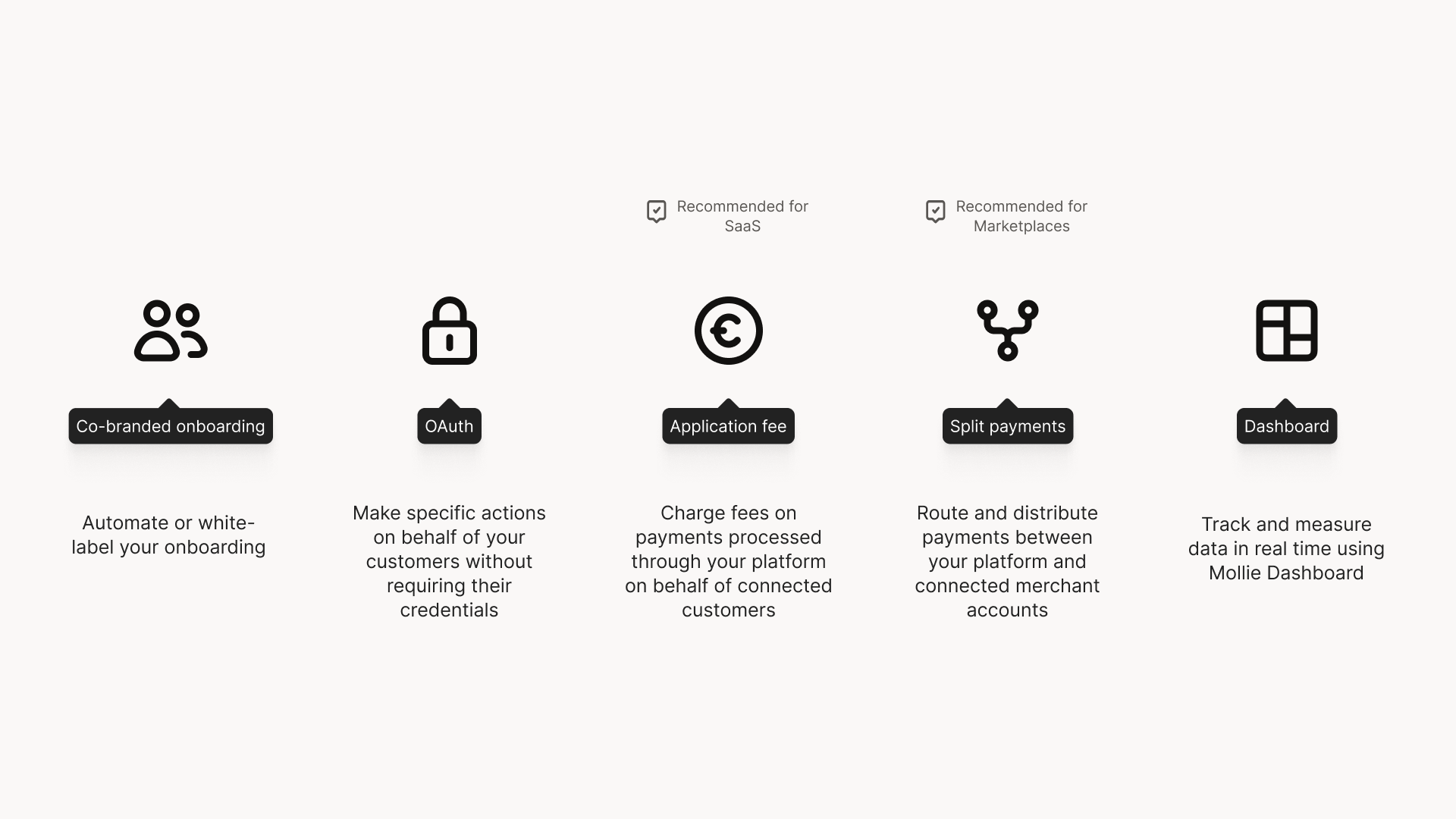
Mollie Connect provides an optimal solution for setting up payments both for Platforms and Marketplaces.
Mollie Connect for Platforms vs Marketplaces
Select your model: Platform vs Marketplace
Choosing the right model for your business is the first step in starting with Mollie Connect as it tailors both for Platforms and Marketplaces. Consider your business needs and preferences carefully before making a decision.
Questions you need to consider are the following:
- Whose details should appear on the end-customers' bank statements?
- Who will handle customer support related to payments?
- Who will manage chargebacks, refunds, and reversals?
- Do you need to offer a multi-seller basket checkout?
Connect for Platforms
- Your connected customers are payment owners and are liable for any refunds/chargebacks.
- This method allows you to process payments on behalf of connected sub-merchants.
- You can monetize payments by adding a fee on top of the payment amount (Application fees).
- You can only have 1 party in one checkout (basket).
Connect for Marketplaces
- Your Marketplace platform is the payment owner and is liable for any refunds/chargebacks as well as responsible for payment creation and handling funds.
- You can route payments between multiple sellers connected to your platform.
- You can monetize payments by keeping a percentage of the payment amount (Split payments).
- You can have multiple parties in one checkout (basket).
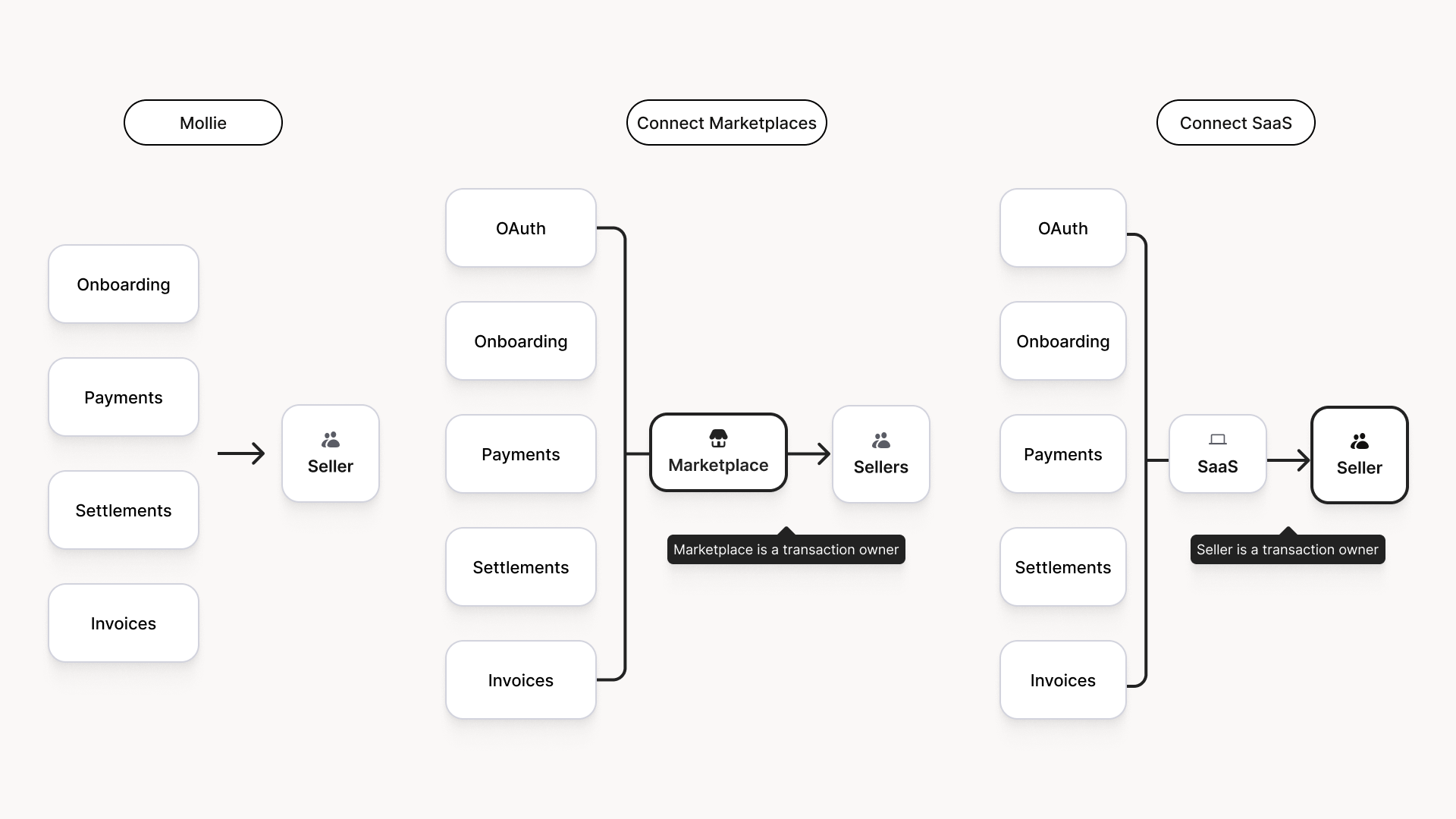
Platform vs Marketplace comparison:
| FEATURE | PLATFORMS | MARKETPLACES |
|---|---|---|
| Online payments | Yes | Yes |
| Application fee | Yes | No |
| Split payments | No | Yes |
| In-person payments - Kiosk | Yes | Yes |
| In-person payments - terminals | Yes | Yes |
| In-person payments - Tap to Pay | Yes | Yes |
| Direct payouts | Single 1P & 3rd party payout | 1st & multiple 3rd party payouts |
| Transaction owner | Your user (sub-merchant) owns chargeback risk & liability | Operator (platform) owns chargeback risk & liability |
| Co-branded onboarding | Yes | Yes |
| Delayed payment routing | No | Yes |
Select your model
Updated 3 months ago